Apple’s holiday gift guide ∞
I found this year’s guide much simpler than last year’s. Interestingly, the MacBook is listed, but not the new MacBook Pro.
I found this year’s guide much simpler than last year’s. Interestingly, the MacBook is listed, but not the new MacBook Pro.
If you press your iPhone’s power button 5 times in rapid succession (don’t try it until you finish reading this post), your iPhone will place an emergency call, presumably to 911 in the US.
Once you start the process, you’ll hear a loud alert siren and see a countdown appear, giving you an opportunity to cancel the call. To cancel the call, you’ll need to press the Stop button, then press the Stop Calling button that appears.
Here’s what this looks like on my phone:
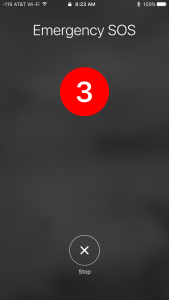
Not sure how long this feature has been in place, but I thought it was worth sharing.
Jason Snell, writing for Macworld:
I can’t imagine a future Mac laptop with an iPad where the keyboard should be, but with a few additional bits of technology, it seems a lot less wild an idea.
As someone who enjoys typing on a physical keyboard, I’m vaguely nauseated by the idea of a keyboard that’s just a sheet of glass–but the travel on the MacBook Pro keyboard is so small already, would it be that different to remove it altogether?
And:
You can’t operate a touch-screen keyboard by feel, because the act of feeling it causes it to react.
Unless you built in pressure sensitivity that would allow that surface to react differently to hard typing taps.
By a long, long shot, I prefer a physical keyboard to one presented on a sheet of glass. As Jason says, it’s all about feel. Is it possible to use taptic feedback to improve a touch keyboard to the point where it approaches the feel of a physical keyboard?
Interesting read.
Tim Cook sent out the following email to all Apple employees last night:
Team,
I’ve heard from many of you today about the presidential election. In a political contest where the candidates were so different and each received a similar number of popular votes, it’s inevitable that the aftermath leaves many of you with strong feelings.
We have a very diverse team of employees, including supporters of each of the candidates. Regardless of which candidate each of us supported as individuals, the only way to move forward is to move forward together. I recall something Dr. Martin Luther King, Jr. said 50 years ago: “If you can’t fly, then run. If you can’t run, then walk. If you can’t walk, then crawl, but whatever you do you have to keep moving forward.” This advice is timeless, and a reminder that we only do great work and improve the world by moving forward.
While there is discussion today about uncertainties ahead, you can be confident that Apple’s North Star hasn’t changed. Our products connect people everywhere, and they provide the tools for our customers to do great things to improve their lives and the world at large. Our company is open to all, and we celebrate the diversity of our team here in the United States and around the world — regardless of what they look like, where they come from, how they worship or who they love.
I’ve always looked at Apple as one big family and I encourage you to reach out to your co-workers if they are feeling anxious.
Let’s move forward — together!
Best,
Tim
Good words.
The recent botnet attacks have called into question the security of all our various internet of Things (ioT) devices, and rightfully so. Those attacks happened because people like you and me had routers, webcams and other gizmos in our homes that were not properly secured. Some of those security issues are fixable by general users, but many are not.
Very interesting article from Dave Hamilton.
BBC:
The first of six behind-the-scenes videos the BBC is releasing as companions to the new series. But not just any videos: These are 360-degree films. Click and drag on the picture and you can actually look around as the crew works its magic.
Utterly stunning.
Apple:
Apple Support app is your personalized guide to the best options from Apple. Find answers with articles tailored to your products and questions. Call, chat or email with an expert right away, or schedule a callback when it’s convenient. Get a repair at an Apple Store or a nearby Apple Authorized Service Provider.
Good to see Apple extending the reach and places where you can get support and assistance.
UPDATE: Sorry. This is only available in the Netherlands for the time being.
A U.S. judge on Tuesday rejected Airbnb’s request to block a San Francisco law that forbids the home-rental company from taking bookings from hosts who have not registered their home with the city.
I love stories like this. He’s had this guitar for 40 years.
Ireland’s government will this week formally submit its appeal against the European Commission’s multi-billion-euro demand for back taxes from Apple, Finance Minister Michael Noonan said on Tuesday.
Not a big surprise, but good to see.
Touch Bar demo app:
Touch Bar Demo App allows you to use your macOS Touch Bar from an iPad (through USB connection) or on-screen by pressing the Fn-key. It shows the original Apple Touch Bar, which changes dynamically based on the app you’re currently using. With this demo app, you can try out the Touch Bar on any Mac that does not have a physical Touch Bar.
This is far too nerdy for me to attempt but if it works like it does in the video, it’s pretty cool.
I really enjoy Om’s photographs. The fact he has such great things to say about the iPhone 7 camera says a lot, especially considering he has a number of high-end cameras at his disposal.
Good rundown from MacRumors on the changes in the newest developer beta.
Compressors are so important in mixing—I use them quite a bit in a variety of ways, depending on the instrument or what I’m trying to achieve on an output channel.
The biggest overhaul of the app in nearly four years. It’s the Gmail you know and love, with a fresh new look, sleeker transitions and some highly-requested features.
Ars Technica:
Adobe has demonstrated tech that lets you edit recorded speech so that you can alter what that person said or create an entirely new sentence from their voice. It seems inevitable that it will eventually be referred to as “photoshop but for audio.”
VoCo works by ingesting a large amount of voice data (about 20 minutes right now, but that’ll be improved), breaking it down into phonemes (each of the distinct sounds that make up a spoken language), and then attempting to create a voice model of the speaker—presumably stuff like cadence, stresses, quirks, etc., but Adobe hasn’t provided much detail yet.
Yeah this won’t be used for bad purposes. Nope, not at all.
Relying on your brain for remembering everything? Are things slipping through the cracks? Get organized and increase productivity with Daylite.
Your brain is for ideas, not for remembering things. Free up your mind for ideas by leveraging Daylite to remember all your client and project details. Imagine having all your client info, email history, project details, tasks, and a shared calendar with your team – all in one app. That’s what Daylite does.
Clear out the clutter in your brain. Make more room for your ideas and plans.
Try Daylite free for 30 days. The Loop Sponsorship special- mention you heard about Daylite through The Loop and get a 50% credit on your first month subscription.

Petapixel:
Olympus has said the only thing standing between the OM-D E-M1 Mark II and better stabilization is the rotation of the Earth—and so far, the camera’s bite is living up to the bark. In fact, the 6.5-stop stabilization is so powerful, it looks like you can capture sharp hand-held 5 second exposures!
If that sounds too amazing to be true, join the club. Even the photographer who captured the shots we’re about to show you can hardly believe it. Robin Wong, an Olympus Malaysia employee, posted these shots on his blog. Hand-held photos he says were turning out sharp at a whopping 5 seconds.
The photographers reading the headline immediately called BS. Check out the website of the original shooter. He’s got some amazing shots at ridiculous exposures. I love my Olympus M-1 but the Mark II sounds incredible.
This is from a Twitter feed and the video is from the amazing BBC documentary Planet Earth II. If this doesn’t have you screaming, “RUN! FASTER!”, you’re not human. (How do they shoot this!?) Can’t wait to watch the full series.
Thoughtful insight. Hee.
Marco Arment lays out a list of the kinds of things that only a Mac Pro can deliver. The list is well thought out, highlighting the holes in the current Mac lineup. One in particular struck me as central:
The brand-new MacBook Pro maxes out at 16 GB and the iMac maxes out at 32 GB. The three-year-old Mac Pro can go to 64 GB from Apple or 128 GB aftermarket. Some pro workloads simply need more RAM than the consumer and mobile chips support.
And there’s also this:
If Apple doesn’t address someone’s hardware needs, there’s no alternative. We can’t just buy hideous Xeon workstations from Dell and install macOS on them. If we can’t do what we need on Mac hardware, our only choice is to leave the entire Mac platform.
But the competition isn’t even close.
My hope is that Apple has a new, upgradeable Mac Pro in the works. My worry is that they don’t.
In this video, Apple Senior VP of Software Engineering, Craig Federighi, talks about the new MacBook Pro, with a deep dive look at the Touch Bar and the reason Macs don’t have a touch screen.
Take a the time to watch this video. It’s not too long, and Craig does a terrific job conveying his passion for this new interface.
[H/T John Kordyback]
Jason Snell, writing for Six Colors:
In the end, the low-end 13-inch MacBook Pro turned out to be a pretty fine traveling companion for the past ten days. As a loyal Air user, it’s been a delight to bring a Retina display with me and have the ability to pack a single brick (plus one cable) to charge my Mac, iPad, and iPhone. I’ve just had to remember to keep my adapters close by—it’s always smart to be prepared.
Would I choose this model over the new MacBook Pro models with the Touch Bar and Touch ID? If money was no object, probably not. But if you’re a MacBook Air user (or were considering buying a MacBook Air), money will probably be relevant.
If you are considering one of the new Macs, this post is worth your time.
New York Times:
Hundreds of fake retail and product apps have popped up in Apple’s App Store in recent weeks — just in time to deceive holiday shoppers.
The counterfeiters have masqueraded as retail chains like Dollar Tree and Foot Locker, big department stores like Dillard’s and Nordstrom, online product bazaars like Zappos.com and Polyvore, and luxury-goods makers like Jimmy Choo, Christian Dior and Salvatore Ferragamo.
And:
“We’re seeing a barrage of fake apps,” said Chris Mason, chief executive of Branding Brand, a Pittsburgh company that helps retailers build and maintain apps. He said his company constantly tracks new shopping apps, and this was the first time it had seen so many counterfeit iPhone apps emerge in a short period of time.
Amazing to me that these have made it through the oversight processes of the App Store and the various retailers being spoofed. This the new normal?
[Warning: Autoplay] A nice set of animated GIFs shows the specifics of 12 iOS gestures. Worth scanning through.
Jean-Louis Gassée:
You start with a basic Application Processor from Mediatek or one of its competitors. This gives you an ARM processor, a pared-down embedded Linux software engine, and a network stack — everything you need for Internet connectivity, with and without wires. Add your choice of sensors and drivers, hire a manufacturing contractor to assemble your security camera according to your own specs, and you’re in business.
And:
Your computer module suppliers have sold millions of identical building blocks to your competitors and other Consumer IoT dreamers: DVRs, smart locks, weather stations, lighting systems… Finished products are sold to technically unsophisticated consumers who ignore updates or forget their logins and passwords. The module makers have anticipated this predicament and designed in a backdoor, a login/password combination that allows tech support to remotely take control and make the user happy.
Yikes! A fascinating read. Jean-Louis does a nice job making this problem easy to follow. And he embeds one of my all-time favorite Joy of Tech cartoons to boot.
Ars Technica:
While the Ars staff has some bitter disagreements on which movies are better than others, it’s undeniable that some science fiction movies are mandatory viewing for the modern geek. To that end, rather than try to pull together another tired “top ten sci-fi movies” listicle, we’ve instead polled the Ars staff to try to come up with a definitive “science fiction bucket list”—that is, a list of sci-fi movies that you should absolutely see at least once before you die. They aren’t necessarily the “best” movies by any specific set of criteria, but every film on this list is outstanding in some particular way. Some were groundbreaking in their stories or subject matter, some were controversial, and some contained a character or plot twist that went on to become an archetype, referenced in and reused by countless other films. Some films on the list, like Fritz Lang’s Metropolis, are pure cinematic poetry; others, like Pacific Rim, are pure popcorn fun. And, as a bonus, we even included a bonus list of a few absolutely terrible stinkers at the very bottom.
Hard to argue with this list. But I know some of you will anyway.
Zdziarski’s Blog of Things:
I fired up a bunch of apps and projects (more than I’d ever work on at one time) in every app I could possibly think of on my MacBook Pro. These included apps you’d find professional photographers, designers, software engineers, penetration testers, reverse engineers, and other types running – and I ran them all at once, and switched between them, making “professionally-type-stuff” happen as I go.
The result? I ran out of things to do before I ever ran out of RAM. I only ever made it to 14.5GB before the system decided to start paging out, so I didn’t even have the change to burn up all that delicious RAM.
Obviously, this won’t put anything to rest as everyone’s mileage will vary but it’s an interesting article regardless.
Forbes:
Neither a VR game nor Pokémon Go can do what Magic Leap’s “mixed reality” does. VR takes you to another place. AR can make a Pikachu appear in your living room. Mixed reality keeps you where you are–and makes that Pikachu come to life.
How does it do it? The centerpiece of Magic Leap’s technology is a head-mounted display, but the final product should fit into a pair of spectacles. When you’re wearing the device, it doesn’t block your view of the world; the hardware projects an image directly onto your retina through an optics system built into a piece of semitransparent glass (the product won’t fry your eyeballs; it’s replicating the way we naturally observe the world instead of forcing you to stare at a screen). The hardware also constantly gathers information, scanning the room for obstacles, listening for voices, tracking eye movements and watching hands.
As a result, mixed-reality objects are aware of their environment and have the ability to interact with the real world. On Magic Leap’s hardware a Pokémon might escape capture by ducking behind your couch or, assuming you live in a “smart” home, turning off your lights and hiding in the dark.
If they pull this off, and it’s a huge if, it will be remarkable.
The Consumerist:
Sure, you can have Amazon’s digital assistant Alexa speak to you through an Echo, but why not have it respond to commands from the mouth of a wall-mounted singing fish?
Developer Brian Kane hacked Alexa to speak through the mouth of Billy Big Mouth Bass, a singing, robotic fish, the kind usually seen mounted on the wall of a gas station store or your uncle’s basement man cave. Because that’s not the kind of thing you keep to yourself, he posted the delightful/terrifying results on Facebook, titling it simply, “the future.”
This is so clever and so wonderfully demented.