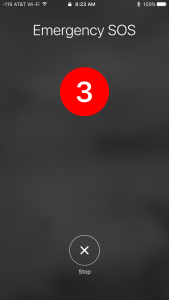This is a bit of a public service announcement. I came across this tweet yesterday:
https://twitter.com/afronomics_/status/833784254848970756
The poster tells the story of finding someone’s iPhone and discovering that she could see all her information, including her home address, on the lock screen. To read through this yourself, tap the embedded tweet (the link just after “please read”).
Without judging the danger of having your phone number exposed on your lock screen, at the very least, it’s worth knowing if this info is exposed.
So take a moment and use an unregistered finger (so you don’t unlock the phone), press and hold your iPhone’s home button, and ask Siri, “What’s my name?”
If Siri says, “You’ll need to unlock your iPhone first”, cool, you’re all set. Now rinse and repeat for your kids iPhones, see what info is exposed on their locked devices.
To customize what Siri reveals on your iPhone, go to Settings > Touch ID & Passcode, enter your passcode, then scroll to the section labeled ALLOW ACCESS WHEN LOCKED:. To learn what each of the setting do in this section, jump to this Apple support page, then scroll about halfway down the page. You’ll find links for each of these settings that go into more detail.
And realize that someone who has your phone number can pretty easily find your home address. Know your settings, know what info is exposed on your lock screen.