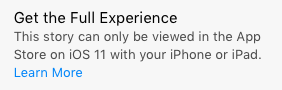I enjoyed going through Apple’s tops of 2017 list.
But, it did remind me of one broken piece of Apple’s app-purchasing system, still unaddressed after all this time. To see it, you have to open the list on your Mac.
On your Mac, if you click on Apple’s top movie link, after a bit of shuffling, you’ll be taken to an iTunes page listing the top movies of the year. Click on a movie and you’ll be taken to that movie’s iTunes page so you can rent or buy.
BUT.
Still on your Mac, still looking at that same best of list, try clicking on an app. To save you time, here’s a link to the iPhone game of the year, a fun little number called Splitter Critters.
You’ll be taken to a Safari App Store Preview page, with this note embedded on the page:
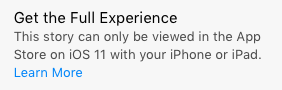
Used to be, you could click a link of an app you want to buy, the app page would open in iTunes, and you could purchase the app, even from your Mac. For a while, app links that used to work took you into the void, clearly broken. My hope was that this was a temporary situation, that Apple would work through their changes with iTunes and, eventually, restore the ability to buy an iOS app from a link shown on a Mac.
Why is this important? Why care about an iOS app that will never run on a Mac? It’s all about app developers and bloggers making a living.
App developers need publicity for their apps. And that publicity often comes from blogs (like MacStories, Daring Fireball, iMore, 9to5Mac, Six Colors, iDownloadBlog, etc.) When a blog links to an app, the best chance a developer has to close the deal with a reader is if that reader can click on a link and buy the app right then and there.
If the reader happens to be reading about the app on a Mac, there is no chance to close the deal with a simple click and purchase. At the very least, they have to remember to make the purchase the next time they are on an iOS device. This is bad for the developer and, ultimately, bad for the blogger. It widens the gap, reduces the intimacy between the writer who recommended the app, and the reader. And it lessens the chance that a blog will be able to make a bit of money from an affiliate link.
My two cents? Apple should fix this. As is, this makes the Mac a bit of a second class citizen.