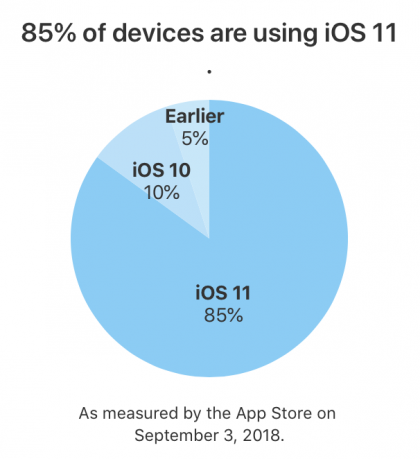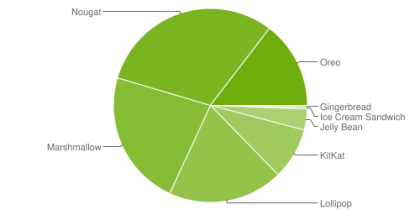This morning, I encountered this post on Reddit, titled PSA: Do not sit your new iPad Pro on top of your MacBook.
From the post:
I unhooked my 2018 15” MacBook Pro from my Thunderbolt Display earlier and sat my new 12.9” iPad Pro on top of it so I could carry them into another room and I heard the fan inside the MacBook making a scraping noise.
The magnets inside the iPad were pulling on it causing the blades to hit the fan housing. I moved the iPad away and it stopped making the noise immediately.
Take this with a grain of salt, but seems to me it could be possible.
As to magnets on the iPad Pro, take a look at this video:
https://twitter.com/MKBHD/status/1062368253316603905
I love how clearly this shows off the magnet placements. And there are a lot of them. Enough to impact a MacBook Pro fan?
Side note, from Federico Viticci’s continuing iPad Diaries:
Thanks to its 102 built-in magnets, the Smart Keyboard Folio easily aligns with the flush back of the iPad Pro with little guidance required on your end. With the Smart Keyboard Folio completely open on a desk, I haven’t had any trouble placing the iPad on top of it and folding it in typing mode. In fact, I’ve noticed that Apple intelligently placed magnets both inside the iPad and the folio case so that if you try to place the device upside down on top of the case, it won’t attach.
And:
If I had to point out a minor issue with the magnetic connection between the folio and the iPad Pro, I’d say that detaching the keyboard from the iPad now requires paying more attention and a stronger pull. To detach the iPad from the folio case, you have to hold the keyboard down with one hand then pull the iPad somewhat strongly out of one of the two grooves above the numeric keyboard row. Then you have to detach it from the folio case as well.
That’s a lot of magnetic power. I’m interested in finding out more about the iPad Pro magnets impacting the MacBook Pro. This a real thing? Seems to me, the only way this happens is if you place your MacBook on top of your iPad Pro and use it, or place your iPad Pro on the keyboard of an open and running MacBook.
If this does turn out to be a real issue, solution is, don’t do that.