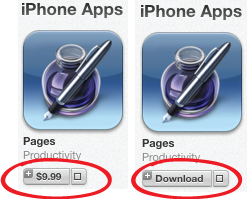I saw tonight that J.D. Power gave the 2013 U.S. Tablet Satisfaction Award to Samsung. I thought, well it’s been a good run for Apple, but you can’t always win. Then I looked at the ratings and did a double-take. […]
iPad
Claim forms emailed for iPad 3G unlimited data lawsuit
Yesterday, emails went out to all customers who ordered a 3G-enabled iPad on or before June 7, 2010:
If you purchased or ordered an iPad with WiFi + 3G on or before June 7, 2010, you could be entitled to $40 from Apple under a class action settlement.
Note the use of the word “could”.
You may be entitled to a $40 payment from Apple under a settlement that has been reached in class action lawsuits titled In re Apple and AT&T iPad Unlimited Data Plan Litigation. The United States District Court for the Northern District of California authorized this notice. The Court will have a hearing to consider whether to approve the settlement so that the benefits may be provided.
You may be entitled to a $40 payment. Here’s the claim:
The lawsuits claimed that iPad 3G purchasers were not provided with access to an “unlimited” data plan in the manner originally advertised. Apple and AT&T deny all allegations and are entering into this settlement to avoid burdensome and costly litigation. The settlement is not an admission of wrongdoing.
And here’s the kicker:
You must submit a valid Claim Form by February 3, 2014. The Claim Form will require you to affirm that the ability to switch in and out of the “unlimited” data plan was a factor in your decision to purchase an iPad 3G.
I’ve seen this sort of language before, but I always find it a bit odd. I need to affirm that the ability to switch in and out of the unlimited data plan influenced my decision to buy an iPad 3G. I can honestly say, I would have bought an iPad no matter what. I guess there’s no $40 for me. Ah, well. Wonder who gets my $40.
iPad Air Geekbench scores show 90% multi-core score increase over last year’s model
Pretty impressive results. John Poole, founder of Primate Labs, shared these thoughts:
The iPad Air’s A7 processor is running at 1.4 GHz, 100 MHz faster than the iPhone 5s’ A7 processor. It’s not clear if the iPad Air processor runs at a higher speed thanks to a larger battery (providing more power), a larger chassis (providing better cooling), or some combination of the two. I expect the new iPad mini’s A7 processor will run at 1.4 GHz as well.
The iPad Air is over 80% faster than the iPad (4th Generation), close to the 2x increase promised by Apple.
The iPad Air is over 5x faster than the iPad 2, yet is only $100 more expensive. I do not understand why Apple kept the iPad 2 around, especially at a $399 price point. What market are they targeting?
Mossberg, Darlin, and Pogue on the iPad Air
Three reviewers, three positive takes.
Walt Mossberg reviewed the iPad Air for the Wall Street Journal:
In my tests, the iPad Air far exceeded Apple’s claim of 10 hours of battery life. For over 12 hours, it played high-definition videos, nonstop, with the screen at 75% brightness, with Wi-Fi on and emails pouring in. That’s the best battery life I’ve ever recorded for any tablet.
I’ve been testing the iPad Air for about a week and found it a pleasure to use. This new iPad isn’t a radical rethinking of what a tablet can be, but it’s a major improvement on a successful product. It is the best tablet I’ve ever reviewed.
That isn’t just because of its slimmer, lighter design, but because Apple boasts 475,000 apps optimized for tablet use—far more than any other tablet platform. (The iPad also can run all of the million or so apps available for the iPhone.) By contrast, the vast majority of apps available for rival Android tablets are just stretched versions of phone apps.
Damon Darlin reviewed the iPad Air for the New York Times:
It easily runs for 10 hours on a charge, just as Apple promises — despite the battery’s smaller size and the increased demands put on it. In my test of pretty heavy use, it downloaded and played three hourlong episodes of “Game of Thrones” and a few hours of music. I scrolled through Twitter and Flipboard, played games and perused the web. That’s almost a typical day for me and my iPad. It will get you through a normal day and then some with no worries.
The iPad Air also sports two antennas to pull in Wi-Fi signals faster than the old one did. Called MIMO for multiple-input and multiple-output, these antennas make a noticeable difference when your fast Wi-Fi signal is weakest, like in a back bedroom or the basement. (You’ll have to have a recent MIMO compatible router to see the magic, though.)
Finally, David Pogue reviewed the iPad Air on his Tumblr, as he makes the transition from the New York Times to his new digs at Yahoo. Pogue points out much of the same things, but also made this point:
This time around, there’s no gotta-have new feature—nothing on the level of the Retina screen, Siri voice recognition, or even a fingerprint reader (like the one on the iPhone 5s).
That big public yawn must drive Apple’s engineers crazy. The thing is, making the iPad smaller, lighter, and faster without sacrificing battery life or beauty is a tremendous achievement.
Of course, if you haven’t already, be sure to read Jim Dalrymple’s personal take on the iPad Air, too.
Review: iPad Air
From the minute I picked up the iPad Air at Apple’s event in San Francisco last week, I knew it was going to be different. Apple set expectations very high by simply using the “Air” moniker for the new iPad, giving users thoughts of a lightweight, powerful, professional device like people think of the MacBook Air.
How to install and manage ringtones in iOS 7
Everything you ever wanted to know about working with ringtones in iOS 7. Good stuff.
Bryan Cranston voices iPad Air pencil ad
I had no idea this was Bryan Cranston. Love it.
Microsoft’s Frank Shaw calls out Apple and the Reality Distortion Field
I feel compelled to add to John Gruber’s take on Frank Shaw’s blog post. I think John is being too charitable.
Frank starts with some twisty little prose, criticizing Apple for giving away iWork with all new iOS devices:
Surface and Surface 2 both include Office, the world’s most popular, most powerful productivity software for free and are priced below both the iPad 2 and iPad Air respectively. Making Apple’s decision to build the price of their less popular and less powerful iWork into their tablets not a very big (or very good) deal.
I am not a fan of snark, and this was snarky. Frank didn’t say, “throw in the iWork apps for free”, which is what happened. Instead, he implies that Apple raised the price of the iPad so that us hapless customers have no choice but to pay for something we don’t want. That might be considered true if the price of the iPad went up, even one penny. But the iPad Air added a bunch of new features, found a way to slim down significantly, and kept the price the same. Oh, and, we’ll throw in our productivity apps, too.
There was no decision to build the price into their tablets. That’s just snark.
And so it’s not surprising that we see other folks now talking about how much “work” you can get done on their devices. Adding watered down productivity apps. Bolting on aftermarket input devices. All in an effort to convince people that their entertainment devices are really work machines.
In that spirit, Apple announced yesterday that they were dropping their fees on their “iWork” suite of apps. Now, since iWork has never gotten much traction, and was already priced like an afterthought, it’s hardly that surprising or significant a move. And it doesn’t change the fact that it’s much harder to get work done on a device that lacks precision input and a desktop for true side-by-side multitasking.
Really Frank? How many tablets in the world have Word on them? How many have Pages? I would wager that any iPad productivity app will have more “traction” than any comparable Surface app.
And I use my iPad every single day, all without a single bolted on aftermarket input device, just the ones I was born with.
As to precision, I would love to see a side by side comparison of the iPad and Surface touch precision. I can’t imagine the Surface even coming close. Yeesh.
Apple to open retail stores at 8 a.m. on November 1 to sell iPad Air
As they did with the recent iPhone launch, Apple plans on opening their retail stores at 8 a.m. on launch day, November 1, to begin selling the iPad Air. The iPad mini with Retina display is coming later in the month.
This text is from the Apple iPad retail site:
Buy iPad Air at your favorite Apple Retail Store beginning at 8:00 a.m. on November 1. We’ll set it up just the way you like.* iPad mini with Retina display coming to stores later in November.
* Supplies may be limited and are available on a first-come, first-served basis.
Thoughts on the Apple Event
I’ve been asked quite a few times today which Apple announcement I thought was the biggest—the blockbuster release that people would be talking about for days and weeks to come. That’s actually a very difficult question to answer, given the scope of the announcements. […]
On quitting background apps
Kirk McElhearn argues that quitting an app might not speed up your iOS device, but it might make a difference to your battery life.
There is definitely room for improvement in the information Apple presents on background apps. As is, all you get is binary information, a scrolling list of apps that are running, in some form or another. At the very least, some kind of indicator that tells you that the background app is partaking in some battery sucking activity would be useful.
Apple announces special event for Oct 22
Apple on Tuesday announced a special event for October 22. The event will be held at the Yerba Buena Center in San Francisco and will begin at 10:00 am PT.
It is widely expected that Apple will update its iPad and iPad mini products during the event, although we could see the introduction of OS X Mavericks and other Mac products as well.
How to search a webpage for a specific word in mobile Safari
Fantastic tip.
Apple iWorks apps free with new iOS devices
Apple sent out a $20 iTunes credit to folks who bought a new iOS device after September 1st and then went on to purchase iMovie, iPhoto, Numbers, Pages, or Keynote, effectively making those purchases a true bargain.
Leaving aside the mathematics of $20 versus the regular price of those apps, I wondered if those apps are now free, did a little digging.
Interesting. I launched iTunes on my Mac, went to the App Store in iTunes, and did a search for Pages (I did not own a copy of Pages at this point). As expected, Pages showed up on the iTunes account on my Mac showing the full price of $9.99.
I pulled out my new iPhone (activated in the past week) and searched for Pages in the App Store on my phone. Huzzah! On my phone, Pages was free. Quick, before Apple could change their minds, I downloaded Pages.
Back on my Mac, in iTunes, the price of the app changed from $9.99 to “Downloaded”, showing that I now own the app. Cool!
I repeated the process and now have all 5 of these apps on my iPhone and, soon, will have them on my iPad as well. Way to go Apple.
Understanding iCloud backup of your iOS device
Kirk McElhearn talks you through the details of your iCloud backup. Well worth a read.
iPad and iPhone usage remains strong among US teens
Piper Jaffray analyst Gene Munster just released data from their latest semiannual teen survey. Interesting read. Three things jumped out at me. In the three survey periods (Fall ’12, Spring ’13, Fall ’13):
- iPhone ownership climbed steadily (40%, 48%, 55%). Shocking numbers for a device Samsung portrays as uncool.
- Expected next phone purchase: iPhone as next phone increased (62%, 62%, 65%). Android also increased, but with a much smaller share (22%, 23%, 24%).
- On the tablet side, Android marketshare is growing (plan to buy an Android table: 16%, 24%, 28%), while iPad plus iPad Mini drops (75%, 68%, 64%). Why add iPad and iPad Mini? Seems right, since Android does not break out their numbers by form factor.
My gut reaction to the tablet numbers is that the tablet share change is due to the ongoing maturation of the tablet market. The iPad mini was not around for the first survey and Android tablet use is still finding its level, at the cost of the existing iPad. Looking forward to the next survey.
The horror! The horror!
Fraser Speirs offers a voice of reason about kids supposedly “hacking” their iPads in Los Angeles.
Schools report iOS 7 strips filters from student iPads
Seems like something in iOS 7 is stripping the filters that schools set up to prevent students from accessing adult content.
“Apple did not realize that installing iOS 7 would remove our (and thousands of organizations across the country) safety protection measure, which now makes the iPad devices unfiltered when accessing the Internet away from school,” said a memo from the Manitou Springs (Colo.) School District 14 to parents, verified by AllThingsD. “In the short term, the district will be collecting iPad devices at the end of each day until the safety protection measure is reinstalled.” And Manitou Springs School District 14 is not an isolated case. According to Apple’s support forums and some external IT discussion boards, schools across the United States are grappling with the issue, which is causing a lot of angst and frustration for administrators.
Hopefully, Apple can get this fixed quickly, before it injures their reputation with schools.
Delta pilots fought against Microsoft Surface
“We fought hard for iPad,” a pilot working for the airline told AppleInsider. He described the Delta deal as being about money, travel contracts, and Delta’s Information Technology staff historically being “in bed” with Microsoft.
Why would Delta want to listen to the people actually using the devices at 30,000 feet in the air.
Delta will give pilots the Surface 2
Delta will distribute Microsoft Surface 2 tablets to its pilots and not Nokia’s “Sirius” tablet as originally planned. The move comes in the wake of a deal to distribute Nokia Lumia 820 smart phones to nearly 19,000 flight attendants.
Note to self: Never fly Delta.
iOS 7’s thoughtful design
Kyle Vanhemert wrote a great article about Apple’s design choices in iOS 7.
Joanna Stern looks at the Surface 2
Microsoft is trying, but I just don’t see it working out for them. The biggest problem isn’t battery life, it’s that customers don’t want the Surface.
How to wipe your iPhone, iPad, or iPod touch
Getting ready to sell or give away your iOS device? Bookmark this page. The instructions are simple enough, but handy to have this page around when the time comes.
iOS 7’s motion effects are triggering vertigo and nausea symptoms
Stuff:
A major change in Apple’s iOS 7 update was its sleek, minimal aesthetic; however, the amount of motion now found within is anything but minimal.The net result: “It feels to me like the whole screen is moving, and it generates a sort of motion sickness. I feel dizzy and can feel the very beginnings of nausea kicking in.”
It’s not as bad as full on motion sickness for me but I do find the animations to be annoying eye candy I wish I could toggle off.
Grand Theft Auto V generates $1B in three days
One billion dollars in 3 days. Wow. For comparison, it took Call of Duty: Modern Warfare 3 16 days to hit $1B, back in January 2012. Then Call of Duty: Black Ops 2 hit $1B in 15 days this past December. 3 days is astonishing.
Grand Theft Auto has been keeping Take-Two afloat during the down times, as the series has an extremely long tail (the volume of sales over time following release). Not only does a new release spike revenues, but it also incentivizes gamers to investigate the back catalog (sometimes spurring purchases of already owned games on new platforms). GTA V will be even more significant should the title see staggered releases on PC and next-generation platforms (as I suspect it will). At this point, Call of Duty is going to have a nearly impossible time beating GTA’s sales this year, ending a four-year streak.
With numbers like these, it is no wonder that Apple has added support for game controllers into iOS 7. Will game controller support be the force that erodes the chasm between iOS devices and traditional consoles like the Xbox and PlayStation? Time will tell.
The incredible horsepower under the iPhone 5S hood
The iPhone 5S ships is based on the Apple’s own 64-bit ARM A7 System on a Chip (SoC). This is a major step up in raw processing power.
Biometric authentication requires a significant amount of CPU horsepower to pull off without being sluggish, as would strong end-to-end VPN encryption, both of which are likely necessary for the iPhone to continue to attract corporate attention.
The inclusion of so much horsepower is more than just a nice win for the iPhone line. It’s also a win for the next iPad, as well as a sign that iOS platforms are stepping up in class, rivaling desktop machines and game consoles. More fodder for the folks who champion the opinion that we’ll someday see a convergence of the iOS and Mac OS X platforms. Personally, I don’t see that happening any time soon. I love my MacBook Pro and can’t imagine using my iPad or iPhone in the same way. But I do see the possibility of that changing over time.
The rumored iPad at Apple’s Sept. 10 media event
Buried in an article about Apple’s upcoming Tokyo retail store, Bloomberg briefly mentions that Apple’s September 10 media event will see the introduction of not only new iPhone models, but also new iPads.
Nope.
No iPads.
Consumer Reports: The Nexus 7 sucks balls
The new Nexus 7 has all the makings of a great tablet but it’s been plagued by multiple problems ever since its release, including faulty GPS and a bug-riddled touch interface. Because of this, Consumer Reports is warning tablet fans to avoid buying Google’s newest tablet until the company fixes all these issues. The publication in particular singles out the Nexus 7′s shoddy touch screen implementation as particularly headache-inducing.
Apple is probably sending a cake to the Nexus 7 team for making its tablet suck so bad.
iPhone 5 and iPad mini grab top spots in customer satisfaction survey in Japan
Apple products took the top positions for the smartphone and tablet categories in a recent survey conducted by Nikkei PC magazine. In fact, multiple Apple products landed in the top three in both categories.
Apple patents 3D object manipulation gestures
The U.S. Patent and Trademark Office on Tuesday published an Apple patent for a method of generating and manipulating a three-dimensional object on a computing device, with the process controlled by special gestures made above a touchscreen’s surface.
With the maturation of 3D printing and the emergence of technologies such as the Leap Motion Controller, this is a logical direction for Apple.
The document refers to a device that can detect the location of fingers with a combination of capacitive touch sensors and proximity sensors embedded in the display. These two components can be separate, or the capacitive sensors themselves can act as proximity sensors by measuring the capacitance of a nearby finger.
Proximity sensors mean that the gestures do not necessarily require touch, meaning you might rotate an object by rotating your hand. Tremendous possibilities.