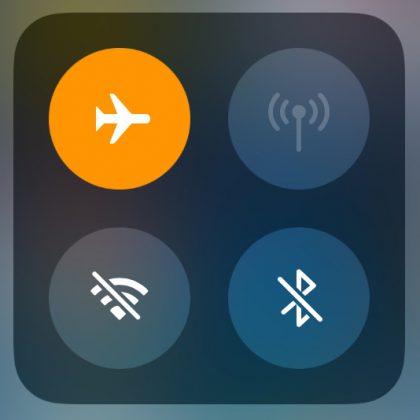Joanna Stern, writing for the Wall Street Journal:
You’ve tried to silence unimportant push alerts but couldn’t figure out the complicated settings. Or worse, you thought you mastered the settings, but trivial messages still manage to sneak through like a mouse in an air vent.
Our attention has become such a precious commodity that apps, social networks and, yes, news outlets have deployed infuriating numbers of pop-ups to conquer it.
“Silence all the notifications!” is not the answer, however. Do I want Facebook to ding me to update my profile? Never. But I sure as heck want to be buzzed by the babysitter watching my newborn.
Notifications are a constant river of pain. But they do have value. The key is tuning them. The post does a nice job walking through some settings to give a sense of what lives where and what you can control.
But the article goes further, raising the point of the big UI divide between Apple’s (and Google’s) notification settings and those more fine tuned settings that live inside the biggest offenders, like Facebook.
The system-wide notification settings are found in the Settings app, listed under Facebook. These enable/disable notifications, and specify the various forms those notifications can take. But the detailed notification settings (notify me when someone likes my post, for example) are buried inside the Facebook app itself.
While this division is logical, Joanna makes this point:
The design of this system is confusing. Apple and Google should make it easier for us to get from system settings to individual app menus. It now takes about four taps to get from an app’s home screen to its notification controls.
And when you get there, you often see a long and messy list. The alternative is worse: a single on-off switch—or no notification control at all. Seriously, Lyft, I know when I need you, so alert me when my driver is arriving, not when there’s a sale on rides.
I think this is two separate issues. Nothing Apple can do about the granularity of an individual app’s notifications. That’s an app design issue.
But Apple could make it easier to get from an app’s notifications settings in the Settings app to the more detailed settings in the app itself. Perhaps via a link you tap in the Settings > Notifications > Facebook page that brings you to the sub-page in Facebook itself to tweak the more detail settings. To me, this consistency would be welcome.