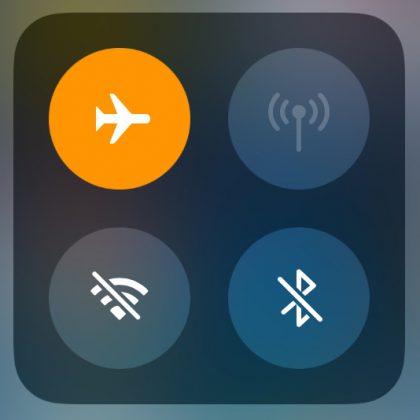Farhad Manjoo:
What does one say about a new iPhone? At this point, a decade after the first one sent the earth spinning in directions both magical and ghastly, it can be difficult to summon any fresh wonder when appraising the familiar little slab of digital horror and delight.
I’ma stop you right there. Why does the New York Times do this? Why ghastly? Why digital horror?
But I digress:
The 8s look almost identical to the iPhones 7, 6S and 6, a model first introduced back when Donald Trump was still hosting a reality TV show. To make matters worse, both are overshadowed by the $1,000 all-screen iPhone X, which Apple considers the foundation for the next iteration of the iPhone. That model ships in November, and reviewers have not yet had a chance to use it.
To make matters worse? This prose is jarring, especially when compared to the “worthy refinement” in the headline. But onward, people:
Most of Apple’s improvements over the iPhone 7 and 7 Plus are minor, but if you have an older model, either of the 8s will feel like a solid upgrade. And if you are considering upgrading from an Android phone, there’s one area where the new iPhones still rank head and shoulders above their competition — the processor, the engine that runs the entire device, where Apple is so far ahead that it almost feels unfair.
OK, I feel the tone shifting. What follows is a highly positive review, especially when compared to Android phones. For example:
The fastest Android phones, though, are almost painfully behind. With a Geekbench score of around 1,900, Samsung’s flagship Galaxy S8 is not just half the speed of the iPhone 8, but it’s actually slower than last year’s iPhone 7, and even slower than the iPhone 6S, released in 2015.
Helps when you custom design your own processors.
And my favorite part of the iPhone, the camera:
Most images were astounding, and given the iPhone 8’s advantages in size, convenience and usability, I predict that my camera will be spending a lot more time in the drawer. In particular, I fell hard for the 8 Plus’s “Portrait Lighting” feature, which uses data from a depth sensor to mimic the blurred-background “bokeh” effect you get when taking portrait photos with expensive cameras. That feature made its debut last year on the iPhone 7 Plus, but in the 8 Plus, it’s been further refined to let you adjust the lighting of each shot, making for breathtaking portraits that you’ll be surprised came from a mere phone.
Pretty, pretty good.