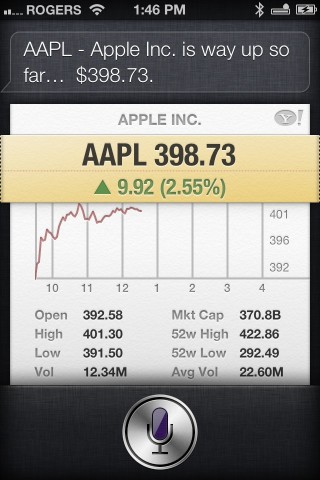Jim: I love you, Siri
Siri: Impossible
Jim: No really, I love you
Siri: I hope you don’t say that to those other mobile phones, Jim
Jim: No way, I only love you Siri
Siri: You are the wind beneath my wings
Jim: That’s nice. I’m glad you know I love you
Siri: All you need is love. And your iPhone
Apple’s voice assistant, Siri, is the most talked about new feature of the iPhone 4S, but there are many other compelling reasons to like the new iPhone.
I’ve been using the iPhone 4S for a week now — ever since Apple introduced the device at a special event in Cupertino on October 4. The iPhone 4S may look a lot like its predecessor, but a significant speed boost and reworked antenna technology put this model far ahead of the competition, and even ahead of the iPhone 4.
With its A5 chip, the iPhone 4S is noticeably faster in everything you do. From launching apps to switching between apps using multitasking, you can’t help but notice the speed increase.
One thing I particularly noticed was the animations when launching and switching apps. When an app is launched or closed, it is supposed to zoom in or out — this wasn’t always evident in previous versions of the iPhone.
The iPhone 4 would sometimes show animations, but a lot of the time, an app would just appear.
The increased performance of the iPhone 4S is great news for developers. They have been pushing the envelope of Apple’s hardware, releasing more complex, graphics intensive apps that require this power.
With the A5 chip, developers have the headroom to continue their innovations without worrying about how apps will perform for the end user.
Personally, I think developers push Apple’s improvements more than competition from other handset makers.
Dual antennas
The iPhone 4S has two antennas — one on the bottom and one at the top of the handset.
Apple has given the iPhone the ability to intelligently switch between the antennas to ensure better call quality. The technology also allows this switching to go on during a phone call, so you won’t even notice that the switch has taken place.
To be perfectly clear — this is an Apple-only technology. While other companies can receive on dual antennas, no other company can transmit and receive on dual GSM or CDMA antennas.
The dual antennas are at work when you’re not on a call too. I have noticed that my signal is stronger in places where it was weak before.
For many people, having this antenna technology will be well worth the upgrade, even without all the other features.
Camera
The iPhone has not only been my communications device for the past few years, it has also been my only camera.
I have taken my iPhone to Europe, all over the US, and countless other places, never worrying about how it would perform for me. The camera has always managed to capture whatever shot I was going for.
Of course, you can take a DSLR or other massive camera with you, but I like to walk and enjoy the scenery without lugging around a camera bag with the necessary accessories.
The iPhone 4S makes that even better. Not only did Apple include an 8-megapixel camera, they also improved many of the other elements needed to take a great picture.
From a larger aperture, an improved backside illumination sensor, auto white balance, color accuracy, face detection, and reduced motion blur, to a custom lens, everything to make your pictures look the best, has been put into the iPhone 4S.
The same image that I zoomed in on.
Chinese Lanterns in our garden.
Of course, the ability to take great still pictures isn’t the only improvement in the iPhone 4S. Apple also included 1080p HD video recording.
Like my use of the iPhone as a still camera, the device has also been my video camera. The ability to record in 1080p just makes a great camera even better.
I took this video of my dogs playing in the yard over the weekend. I put it on my Mac and made the movie with iMovie.
Siri
Much of the talk surrounding the introduction of the iPhone 4S is about Siri, Apple’s voice assistant technology.
After using Siri for a week, I can tell you it works just as good in real life situations as it did in Scott Forstall’s demo at the launch event.
The important thing to remember about Siri is that it’s not just another voice technology. Siri understands the context of what you are asking it and responds appropriately.
Like the conversation I had with Siri (noted at the beginning of this review), Siri understood the words and responded. But it can do a lot more that just entertain my silly conversations.
For instance, if you receive a text message, you can ask Siri to read your last text. It will tell you who it is from, read the text and then ask you if you would like to respond.
You say yes, and then give it your response. Siri will acknowledge the response and ask you if you’re ready to send the message. You say yes and it’s sent.
I did this today in the car. The iPhone 4S was sitting in the console and I just spoke like I normally would in a conversation. Siri got every word right and sent the text back.
Siri can do other things too. I asked it to play specific songs in my iTunes library, schedule appointments in iCal, and asked what Apple’s current stock price is. Every time, Siri carried out the task.
You can even use Siri in conjunction with Apple’s Reminders app. By using the “Remind me” prefix, Siri can setup reminders based on location, so you can be reminded to make a phone call when you leave work or other task.
Siri is not your typical voice recognition technology. You don’t dictate to Siri, you interact and have a conversation with Siri. It’s difficult to explain how good Siri is, but you’ll find out soon enough.
iCloud
The integration of iCloud into the iPhone and Mac is one of my favorite features. iCloud gives you access to everything you need, no matter where you are.
You can choose to have new apps, music, and books automatically download to all of your devices. That means if you buy something on your Mac, it will be downloaded at the same time to your other devices.
Of course, you can turn this feature off on each device separately, but I have it on everywhere.
Documents in the Cloud is another aspect of iCloud that users will soon be able to use. Basically, it gives you access to your Pages, Numbers, and Keynote documents from your iOS devices and your Mac. Documents can be edited and will automatically be saved back to iCloud without any intervention from the user.
I’ve used this with my iOS devices quite a bit, but currently iWork for the Mac doesn’t have iCloud integration. You can download the document and then upload it again when you’re finished working on it.
iCloud gives you access to previously purchased apps too. This means you can launch the App Store from your iOS device and find any app that isn’t currently installed and download it again.
Since I don’t usually have many apps installed, this is particularly handy when I travel and want to show someone a cool app. It’s also nice when I forget to install a travel app and I’ve already arrived at the airport.
Of course, iCloud includes syncing your calendars, mail and contacts. This replaces the MobileMe syncing that Apple currently has in place.
Syncing with iCloud is done in an instant. For instance, if I make a change to a contact on my Mac, it is done within a few seconds on my iOS devices. No more waiting minutes for changes to happen. The reverse is also true — changes made to an iOS device are on the Mac within seconds, not minutes.
iCloud also includes Photo Stream, which automatically adds photos you take on your iOS device to your Mac and other devices. This is something else I’ve been using a lot.
With iCloud, my information and media is everywhere I need it to be without even asking for it.
iOS 5
The last aspect to the iPhone 4S release is iOS 5. With over 200 new features, iOS 5 packs a lot of changes.
iOS 5 will come with Twitter integration, iMessage, Newsstand, and many more features, but two have stood out for me: Notification Center and PC Free.
Not needing a computer to setup your iOS device is huge. It was a pain to connect all the time to sync or even setup your iOS device.
Setting up the iPhone 4S was a breeze and with future backups in iCloud, it will only get easier from here. I just turned it on, answered a few questions and I was done.
In my everyday use, Notification Center is my most used new feature. It’s so nice to just look over at the screen and know whether or not the last message was something I need to act on or not.
If I’m away from my iPhone for a while, I just swipe down the screen and all of my notifications show up. Tweets, emails, stocks, and everything else that I have set up is there for me at a glance.
Bottom Line
You can look at each of the items that Apple will release in conjunction with the iPhone and be amazed with how innovative all of them are.
When you put them all together in one product like the iPhone 4S, you have an incredibly successful product that other companies just can’t compete with.