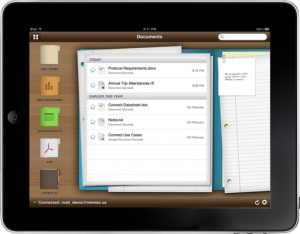Memeo is bringing a reader version of its connect software to the iPad. The app has already been approved by Apple and will be available the day the iPad launches. Memeo Connect is an application and service that allows users to interactively connect to their Google Docs account. Essentially, you can browse, edit and sync your Google Docs with your desktop computer.
As the name implies, Memeo Connect Reader for iPad won’t let you edit the documents in your Google Docs account, but you can read them. This is a feature the Memeo team feels will be high on iPad user’s list of things to do.
“The way we see people using the iPad for productivity is a document viewing device,” Matthew Tonkin, Mac Applications architect and technical lead for Memeo Connect, told The Loop.
There is a very good reason for not having editing capabilities with the first version: very few companies actually have an iPad to test their apps with. That makes it very difficult to know what will happen when you try to edit something.
The iPad app allows you to sync your docs for offline viewing and the ability to search documents.
You can connect to any Google Docs account, so Memeo Connect Reader will work for anyone. It also supports a variety of file formats including PDF; Google Spreadsheets; Google Presentations; Google Documents; Keynote; Numbers; Pages; Word (DOC and DOCX); PowerPoint (PPT & PPTX); Excel (XLS & XLSX); Images (PNG, TIFF, BMP, GIF, etc.); and Movies (MOV, M4V, MPV & 3GP).