Let’s get right to it.
I was at the store buying the Jawbone Icon headset hours after we posted a story about its availability on Monday. As expected, I loved it — even more than previous generation Jawbone headsets. ![]() There are a few things that make this Jawbone better than anything else out there. First and foremost is the noise cancellation.
There are a few things that make this Jawbone better than anything else out there. First and foremost is the noise cancellation.
As a test, I called a friend and we chatted for a bit — of course, I was using the Icon and he was on his regular phone. At one point in the conversation I asked how the sound quality was and he said he didn’t even realize I was using the headset yet.
He then asked me to go outside, so he could really tell how it worked. I told him I was outside standing next to an air conditioning unit, in the wind, next to a road and it was raining a bit. He didn’t believe me.
I turned off the noise cancellation and he said, “Wow, what a tremendous difference!”
If for no other reason, that is why I use a Jawbone and have for several years.
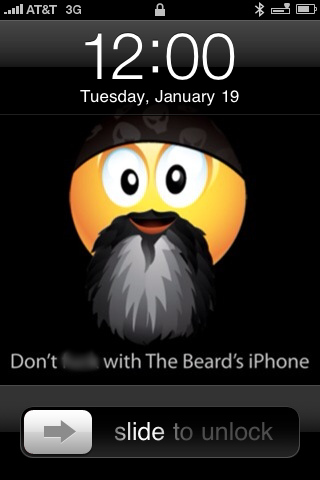 But the Icon has a few other features too. The battery level of the headset shows up on the main screen of the iPhone, right beside the devices own battery indicator. Users of Apple’s own Bluetooth headset will recognize the graphic used by the Jawbone.
But the Icon has a few other features too. The battery level of the headset shows up on the main screen of the iPhone, right beside the devices own battery indicator. Users of Apple’s own Bluetooth headset will recognize the graphic used by the Jawbone.
The Jawbone Icon is about half the size of the last couple of versions of the headset, making it more comfortable to wear and use. It also looks better too.
The talk button has been moved from being the entire face of the headset to a smaller button on the backend. I really like this change because I would sometimes hang up on people when adjusting the old Jawbones.
The Jawbone also allows you to use the iPhone’s Voice Control. By pressing and holding the talk button for two seconds, you activate the iPhone’s Voice Control screen, allowing you to call people from your Address Book. I tried it several times to make calls and it worked just fine.
This is my fourth Jawbone headset and definitely won’t be my last.
