MacUpdate, one of the most popular Mac Web sites in the market, released a new version of its MacUpdate Desktop application to assist users in keeping the apps up-to-date. I spoke with Misha Sakellaropoulo, MacUpdate’s COO, on Thursday to get a better idea of what changed in the new version. In short, almost everything.
“This is an entirely new app,” said Sakellaropoulo. There is no old code in the new app all. This allowed us to take advantage of some new technologies included in Leopard and Snow Leopard.”
MacUpdate Desktop scans your entire system, finding software, widgets, screen savers and preference panes. It then compares the versions found on your computer to MacUpdate’s database, alerting you to versions that are out of date.
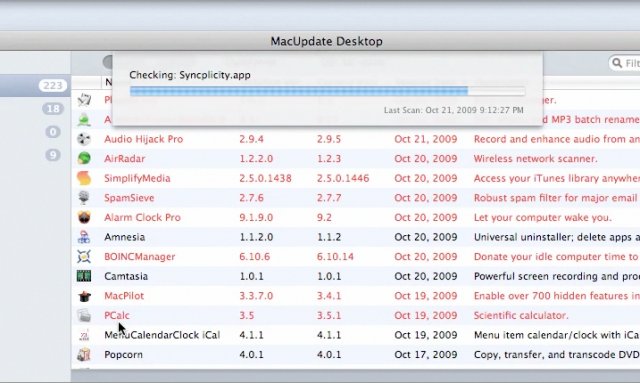
The software would be somewhat useful if it stopped there, but it takes it a step further. By clicking update, MacUpdate Desktop, will download the software, mount the disk image and install the software for you. It then cleans everything up.
That’s the biggest thing for me. Having the app do everything for me is a huge bonus. You still have to enter your admin password if the update needs it, but that’s about it.
I’m pretty good at keeping my apps up-to-date, so I didn’t think MacUpdate Desktop would be a good app for me. Turns out I had over 50 various components of my system that were out of date. Go figure.
MacUpdate 5.0 costs $20 a year and is compatible with Mac OS X Leopard and Snow Leopard.
