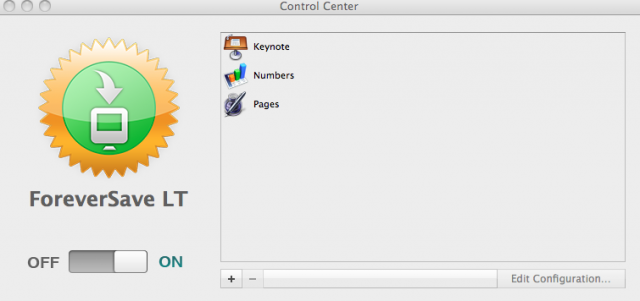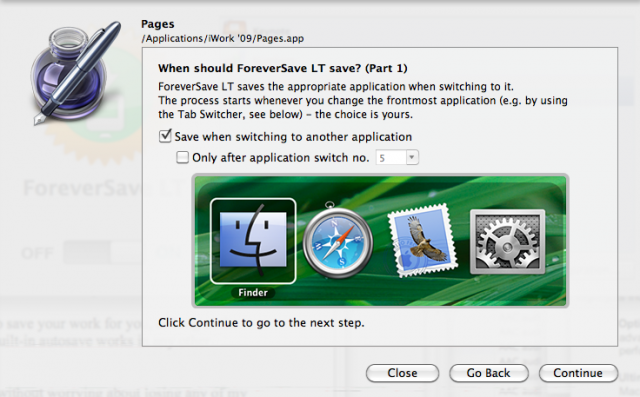I really like Apple’s iWork ’09 suite of applications. They are easy to use, offer a good feature set and are available for a great price. While the features of the apps are deep, one thing Apple doesn’t offer is autosave. This feature automatically saves the document you are working on every one minute, five minutes, or whatever interval you set.
Many modern applications, like Microsoft Word, have some form of autosave built-in. Sadly iWork ’09 does not — I think this limits it use.
I know what you’re thinking. Just periodically save the document yourself. That’s easier said than done.
As a writer, I’m working on separate documents all day, every day. I don’t always remember to save a document, which is why the autosave feature was invented in the first place.
I have lost complete stories using Pages in the past. It’s maddening to work for hours, only to lose all your work and have no way to get it back. Well, not any more.
I ran across an application called ForeverSave that takes care of the problem. ForeverSave actually gives you the ability to add autosave to any application on your hard drive, not just iWork, but it’s iWork that I thought about right away.
Once setup, ForeverSave just continues to save your work for you, as long as the document is open. It works just like the built-in autosave works in any other application.
I am happily using iWork ’09 once again without worrying about losing any of my work.
ForeverSave Lite is available for free, while the pro version costs $9.95.