Oomph on Thursday released a new version of Sidekick (formerly Network Location), with a new user interface and many other features that will automatically change your Mac’s settings based on your location.
When Rick Fillon and Phil Letourneau first developed Network Location, it served a basic purpose for Mac users. A lot has changed since then.
“Network Location started years ago when all we wanted to do is change network locations,” Letourneau told The Loop. “That was its only job at the time. As years went by, the app was appealing to more people, but they wanted more functionality like changing printers and desktop printers.”
In reconfiguring what the application would do, the pair realized that Network Location wasn’t an appropriate name anymore, so they changed it to Sidekick.
Sidekick works in the background, so you don’t even know it’s working. Here’s how it works.
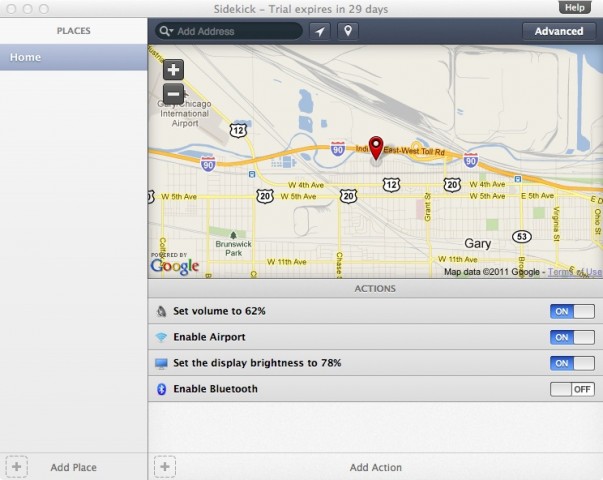
Let’s say you want to setup a location for your favorite coffee shop. You open Sidekick, and using Apple’s Core Location, the application plots your position on a map. You then add things that you want the app to change every time you are at that location.
For instance, you could change your email SMTP server, turn the volume down, open and application, and change your iChat status. There are about 22 functions that can be done by default, including running AppleScripts, which really opens the possibilities.
If you already have your settings the way you like them, you can just use the Capture Settings feature in the app to save you time. If, by chance, network location doesn’t work, you can always open the Advanced panel and type in the address where you are.
While the app looks simple on the surface, it took a lot of work to make it work that way, according to the developers.
We re-thought the entire interface and the way the app works,” said Fillon. “We thought, ‘if we were making this app today, how would we want it to look and work.’ Our goal was to set up a new location in seconds rather than minutes.”
With Apple selling so many laptops these days, the developers said that this app is “useful for anyone who picks up their laptop and moves it.”
Sidekick costs $29 and is available from the developers Web site.
